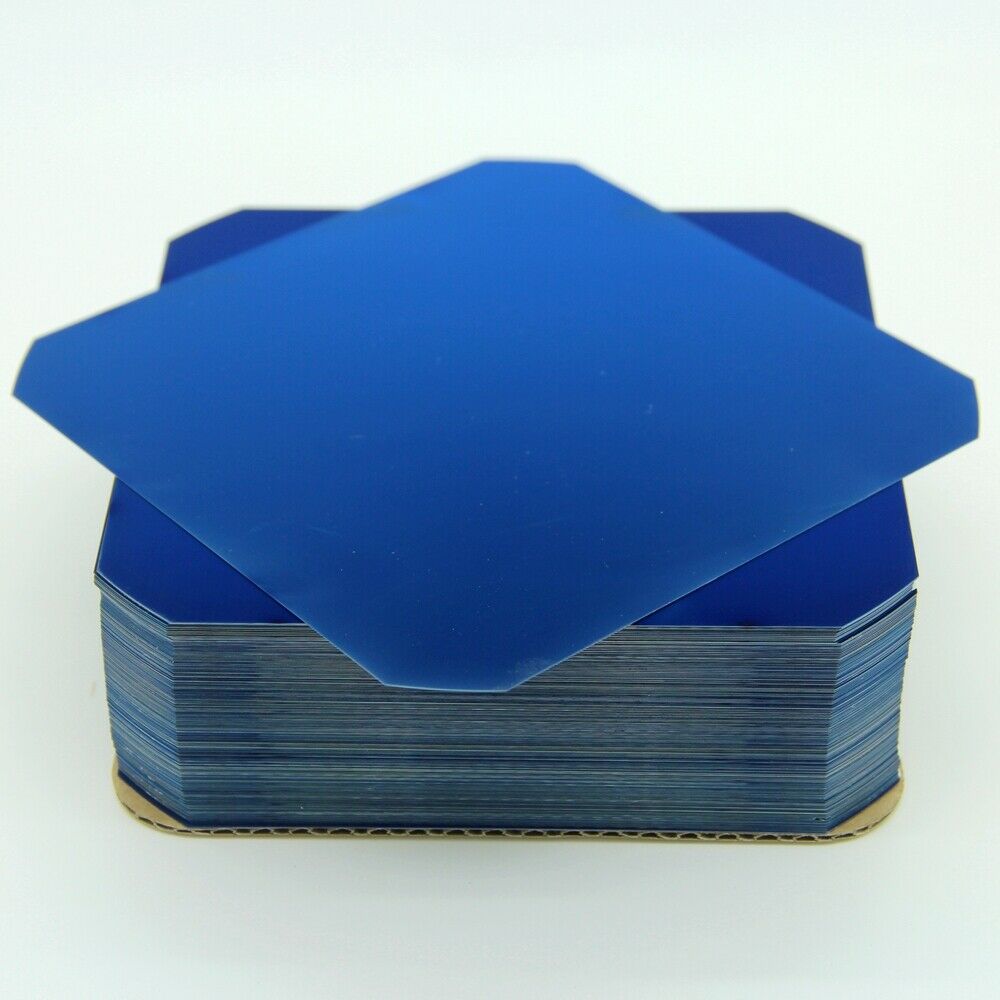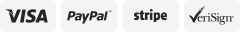-40%
Solar Panel Power Supply for Reolink Rechargeable Battery Security IP Camera
$ 15.83
- Description
- Size Guide
Description
Reolink Solar Panel: Connect your Reolink solar powered camera to this solar panel with 4m connection cable (included) to get non-stop power.Designed specifically for Reolink
Argus 2 , Argus Pro , Argus Eco , Argus 2E, Argus PT, Reolink Go, Go-PT, Argus 3 and
Argus 3 Pro
wireless rechargeable battery-powered camera, it keeps charging your wireless battery-powered camera continuously and provides non-stop power supply. This weather-resistant solar panel comes with mounting accessories and a power cable for complete installation. Save money and go green with Reolink Solar Panel.The 360° wall mount allows you to easily position the weather-resistant solar panel and ensure that it's perfectly positioned to maximize sunlight exposure. Huge savings.
Reolink Solar Panel Color Black
ONLY Designed for: Argus 2 , Argus Pro , Argus Eco , Argus 2E, Argus PT, Reolink Go, Go-PT, Argus 3
, Argus 3 Pro
What's included: solar panel x1, other installation accessories(
Reolink camera is not included)
The cable of solar panel is 4 meters(13ft)
Product Dimensions: 132 x 197 x 13 mm
The operating temperature: -10℃~55℃
Product Weight: 280g
Package includes: 1pc Black solar panel.
NOT Compatible with Arlo items
Non-Stop Green Power Supply, Save Money and Troubles
Reolink Solar Panel harvests power from the sun and with a few hours of direct sunlight, it keeps your Reolink Reolink Argus 2 , Argus Pro , Argus Eco , Argus PT, Reolink Go, Go-PT or Argus 3 rechargeable battery camera powered and charged continuously so that you don't have to take down the battery to recharge it or worry about camera power-off.
Easy to Setup , Maintenance-Free
It connects Reolink Argus 2 , Argus Pro , Argus Eco , Argus PT, Reolink Go, Go-PT or Argus 3 rechargeable battery camera via a 4 meter(13ft) weatherproof Micro USB cable, Set up in minutes, portable, low maintenance.
Adjustable Mounts for Optimal Positioning
Reolink Solar Panel kit comes with adjustable 360° mounting bracket to enable you easily position or tilt it and ensure maximal sun light exposure.
Weather-Resistant, More Long-Lasting
Weather-resistant design to be mounted outdoors and withstand rough outdoor weather conditions; more durable, long-lasting, and cost-effective.
FAQ for Solar Panel
What may affect the efficiency of Reolink Solar Panel?
Your Reolink Solar panel may not be able to keep your camera fully charged on days that are snowy, cloudy, gloomy, or rainy or during periods of extensive use (frequent access or constant triggers).External factors, such as shade, temperature, weather, and amount of dust or debris on its surface, may also affect the effective of Reolink Solar Panel in generating electricity.
How to optimize the efficiency of Reolink Solar Panel?
The amount of energy produced by the Reolink Solar Panel depends on several factors: average sun exposure, weather conditions, tilt angle, and dust or debris.To optimize the effectiveness of your Reolink Solar panel, you may:
Mount your Reolink solar panel in well-lit places and avoid locations like the shadow of trees, buildings, or other obstacles to ensure sufficient sunlight.
Adjust the direction of your Reolink solar panel to face the true south (in the northern hemisphere) or the true north (in the southern hemisphere) and tilt it to the appropriate angle according to your latitude to ensure maximum sun exposure.
Wipe the surface of the Reolink solar panel with wet tissue or cloth regularly to remove the dust and deris on the panel's surface.
Can Reolink Solar Panel be working in low temperature?
The lowest operating temperature for Reolink Argus 2 is 14°F (-10°C). Low temperature will significantly slow down the chemical reaction of the camera's batteries and will therefore make the cameras to indicate low battery level. For the safety of your camera and the solar panel, please charge the batteries in temperature between 0°C and 45°C (32-113°F) and do not use the camera if the temperature drops below 14°F (-10°C).
On Sep-06-21 at 18:47:15 PDT, seller added the following information: